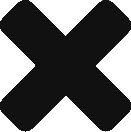Ready to Shop on YouTube?
Ready to Shop on YouTube?
Social media platforms are in a big race for shopping. Last month, YouTube introduced a new shopping destination where viewers can find and purchase products that are featured in certain videos. At the moment this feature is only available in the US, Brazil, and India, but YouTube plans to make it available in more countries later this year.
YouTube has added new tools to YouTube Studio’s ‘Shopping’ tab to make it easier for creators to manage their products and how they appear across their channel. Creators can now tag products to a live stream directly from the Live Control Room.
YouTube also announced a new partnership with Shopify to make it easier for creators to sell products via their YouTube channels. Now eligible creators can link their Shopify store to their YouTube channel in just a few steps.
TikTok, Facebook and Pinterest, and had already introduced live shopping in popular markets but according to the stats it is not going as well as they have expected. Can YouTube make a breakthrough with its new live shopping? Only time will tell…
How To Connect Your YouTube Channel To Shopify
First, make sure your channel ticks all the boxes below:
- Your channel is eligible for monetization
- You are based in an eligible country/region (Brazil, US, India)
- You have at least 10K subscribers or are an official artist channel
- Your channel is not a ‘Kids channel’
- Your channel complies with YouTube’s monetization policies
Then follow these steps to connect Shopify shop to your channel:
- Go to Your YouTube Studio
- Select Monetisation
- Click Shopping
- Click Continue
- After that, YouTube will take you to the Shopify website to complete the setup
- Sign in to your Shopify account, then select ‘Add App’ and click on Google.
Continue to follow these steps on Shopify:
- On the top right of the page, click ‘Add sales channel’
- Click ‘Connect Google account’ and sign in
- On the next page, you will need to complete all store requirements
- Add your Google Merchant Center account
- Select Complete setup
At this point your Google and Shopify accounts are connected, now all you need to do is sync your products with YouTube.
- On the next screen, click ‘Get Started’
- Approve you have the YouTube channel requirements and then click Continue
- Select your YouTube channel from the menu
- Agree to the YouTube Shopping terms of service and select ‘Complete Setup’
After you complete the setup, YouTube will review your products for compliance. This process can take up to a couple of days and once they are approved, your products will appear on YouTube.
Want to know which of your videos can be optimised for YouTube growth, then sign up to https://fullscore.digital to get a free YouTube audit for your channel.