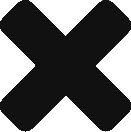How to Make YouTube Shorts
How to Make YouTube Shorts
Let’s dive deep into the best practices for creating YouTube Shorts and why you should do it?
YouTube Shorts requirements
Anyone can create YouTube Shorts, you don’t have to wait for the special ‘Create a Short’ option to appear on your YouTube app. And your channel doesn’t need to have any specific number of views or subscribers. You can just upload your first video as YouTube Shorts.
Shorts video has to be to be less than 60 seconds
Although in most articles it is stated as the Shorts should be filmed in vertical format, YouTube accepts videos filmed in square format as Shorts as well. So make sure you film your Short videos in vertical or square format.
You can create and upload Shorts from any device you like. Your mobile, tablet, desktop or laptop…
Use #Shorts on your video title or description. YouTube officially recommends: “For a better chance of being shown on the Shorts shelf, include #Shorts in your video’s title if you’re using the Shorts camera. If you’re uploading a short video created somewhere else, include #Shorts in the title or description.”
But even if you don’t include #Shorts, YouTube will automatically recognise your video as a Short if it meets the requirements. And even if you have an old video on your channel that meets these requirements, YouTube will count it as Short and may feature it in the Shorts shelf.
Why should you make shorts?
YouTube is focusing on growing this new feature and so it will support your Shorts. You may end up being on the YouTube homepage with your Shorts and that means: Views, subscribers and visibility for your channel But the competition is going to get tougher so act fast and act now to reap the benefits and try to publish consistently.
How will it affect your YouTube Analytics and monetization?
Watch time: This part is a bit confusing at the moment. If someone watches your Short on your channel, and if monetization is already enabled on your channel, you will gain watch-time. But if your Shorts videos have been watched on YouTube Shorts section (on YouTube homepage) this is not counted to your channel’s watch-time.
YouTube Analytics: YouTube started showing Shorts on YouTube Analytics. You can see if the traffic comes from Shorts, it will be shown as Shorts.
![]()
What about monetization? YouTube has not announced how or when or if the Shorts will be monetized. Now, monetization changes depending on where a Short video is viewed… So if Shorts is watched from YouTube Shorts section, no ads are shown but if it is watched on the YouTube channel that is already eligible for monetization, you can see an ad on the video and the creators earn some revenue.
Can you optimize Shorts?
Yes, you can add video description, tags, card and if the Short is longer than 25 seconds, you can add an end-screen. Viewers can also subscribe, comment, share, like and dislike via YouTube Shorts.
You can download The Ultimate YouTube #Shorts Playbook for Brands & Publishers from this link: https://bit.ly/3uqorJR
Want to know which of your videos can be optimised for YouTube growth, then sign up to https://fullscore.digital to get a free YouTube audit for your channel.